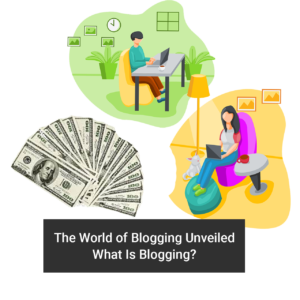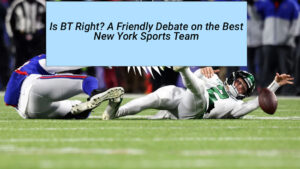Using Canva to Improve Your Designs: A Guide for Students and Freelancers
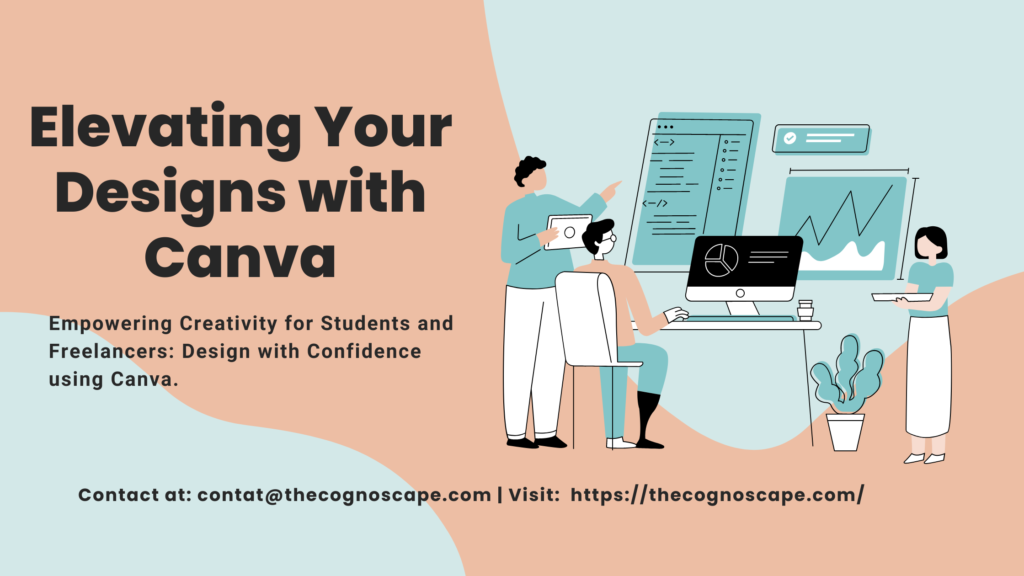
Canva is a graphic design website that provides a variety of templates and tools for producing visually appealing designs, including flyers, presentations, and social media postings. Canva has grown in popularity among freelancers and students in recent years because it allows users to produce designs with a professional appearance without having any prior knowledge of graphic design. In this post, we’ll look at Canva’s advantages for freelancers and students and how they may utilize it to improve their assignments and projects.
For Students
Students may create visually appealing designs for their assignments and presentations using Canva’s straightforward and user-friendly platform. Students may simply develop designs that stand out and draw the audience’s attention using a variety of templates and tools. Additionally, Canva is accessible to students for free, making it a cost-effective option for those with limited funds.

Canva’s drag-and-drop interface, which makes it simple for anyone to create graphics without prior design skills, is one of the platform’s primary advantages for students. Students can concentrate on the content of their designs rather than the technical aspects of graphic design because to its user-friendly interface.
Students can use Canva’s extensive library of templates as a jumping-off point for their designs. Students can alter these templates to suit their own requirements and add their own special touch because they are fully editable. Additionally, students have free access to a choice of stock pictures and graphics that they can use in their creations.
To help freelancers
Canva gives independent contractors a strong and adaptable tool for producing top-notch graphics for their customers. Canva provides a wide choice of templates and tools that make it simple to produce professional-looking designs in a short amount of time, whether they are producing logos, social media posts, or presentations.
The collaboration features of Canva are one of its main advantages for independent contractors. Real-time collaboration between designers and clients makes it simple to collect feedback and make adjustments on the spot for freelancers. This facilitates time savings for freelance designers and streamlines the design process, making it simpler for them to fulfil deadlines and provide clients with high-quality work.
Additionally, Canva provides a selection of design tools, such as shape generation, text editing, and picture editing, enabling freelancers to produce original designs that stand out from the competition. Freelancers can use Canva to make designs that are visually appealing and effectively convey the messages of their clients.
Conclusion
Canva is a flexible graphic design platform that provides both students and independent contractors with a number of advantages. Students and freelancers may produce high-quality designs quickly with its user-friendly interface and variety of templates and tools. Canva is a potent tool that may help you accomplish your goals, whether you’re a student trying to make visually appealing presentations or a freelancer trying to give your clients high-quality work. What better way to learn what Canva can do for you than to give it a shot?